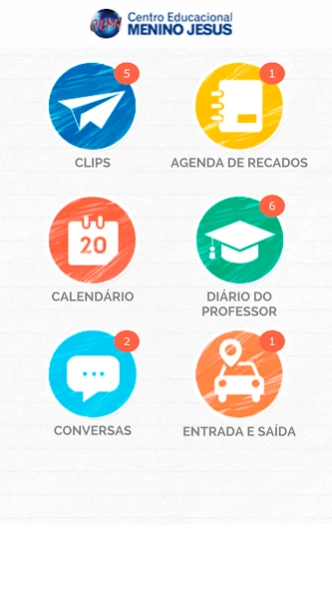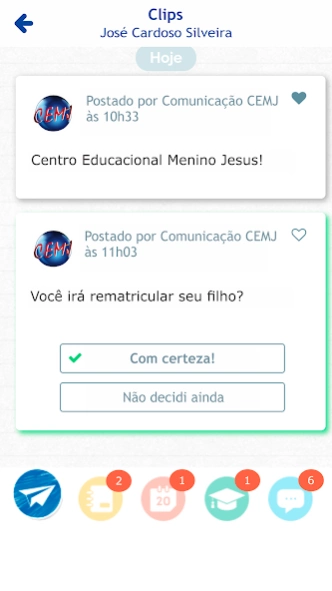CEMJ Menino Jesus 2.20
Free Version
Publisher Description
CEMJ Menino Jesus - TURNING PARENTS, TEACHERS AND SCHOOL
The Educational Center Child Jesus is a Catholic school in Kindergarten and elementary school belonging to the Association of Franciscan Sisters of St. Joseph.
Founded on Montessori principles, watches over a suitable environment for the formation of the full, making it the architect of their own development.
With practice and reflection activities, educates for life; working knowledge, ethics, responsibility and freedom, citizenship, autonomy, respect for individuality, solidarity, the environment and the spiritual dimension of the human being.
Mission
Educating for life, through the knowledge and practice of solidarity, ethics and peace.
View
Being educational institution of national reference in the Montessori System.
values
Education for life, an absolute respect for children (student / teacher), under the aegis of the maximum Montessori: "Help me to grow, but let me be myself (a)."
About CEMJ Menino Jesus
CEMJ Menino Jesus is a free app for Android published in the Teaching & Training Tools list of apps, part of Education.
The company that develops CEMJ Menino Jesus is ClipEscola. The latest version released by its developer is 2.20.
To install CEMJ Menino Jesus on your Android device, just click the green Continue To App button above to start the installation process. The app is listed on our website since 2024-03-06 and was downloaded 1 times. We have already checked if the download link is safe, however for your own protection we recommend that you scan the downloaded app with your antivirus. Your antivirus may detect the CEMJ Menino Jesus as malware as malware if the download link to clipescola.android.meninojesus is broken.
How to install CEMJ Menino Jesus on your Android device:
- Click on the Continue To App button on our website. This will redirect you to Google Play.
- Once the CEMJ Menino Jesus is shown in the Google Play listing of your Android device, you can start its download and installation. Tap on the Install button located below the search bar and to the right of the app icon.
- A pop-up window with the permissions required by CEMJ Menino Jesus will be shown. Click on Accept to continue the process.
- CEMJ Menino Jesus will be downloaded onto your device, displaying a progress. Once the download completes, the installation will start and you'll get a notification after the installation is finished.